 Image 1 of 2
Image 1 of 2

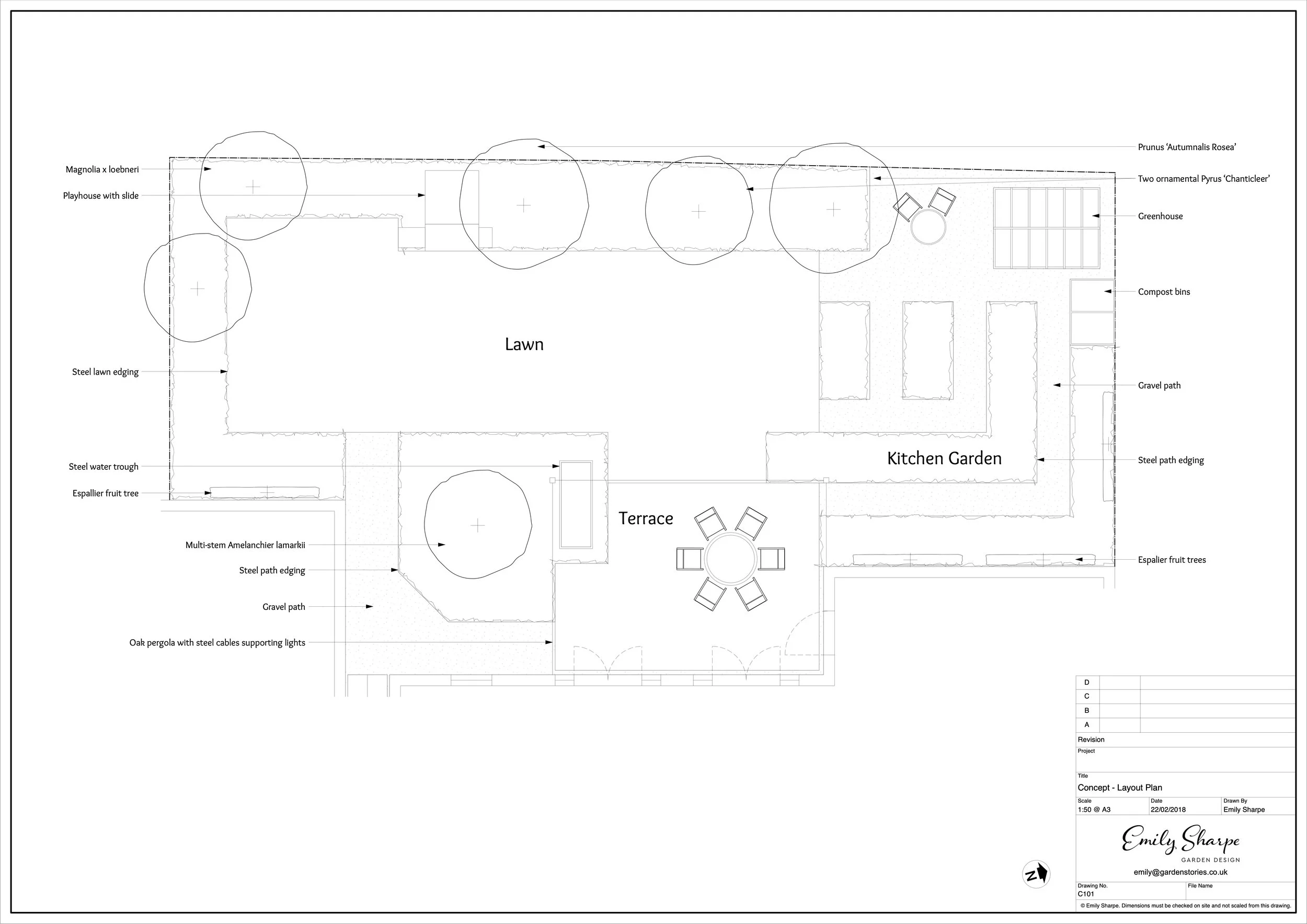 Image 2 of 2
Image 2 of 2
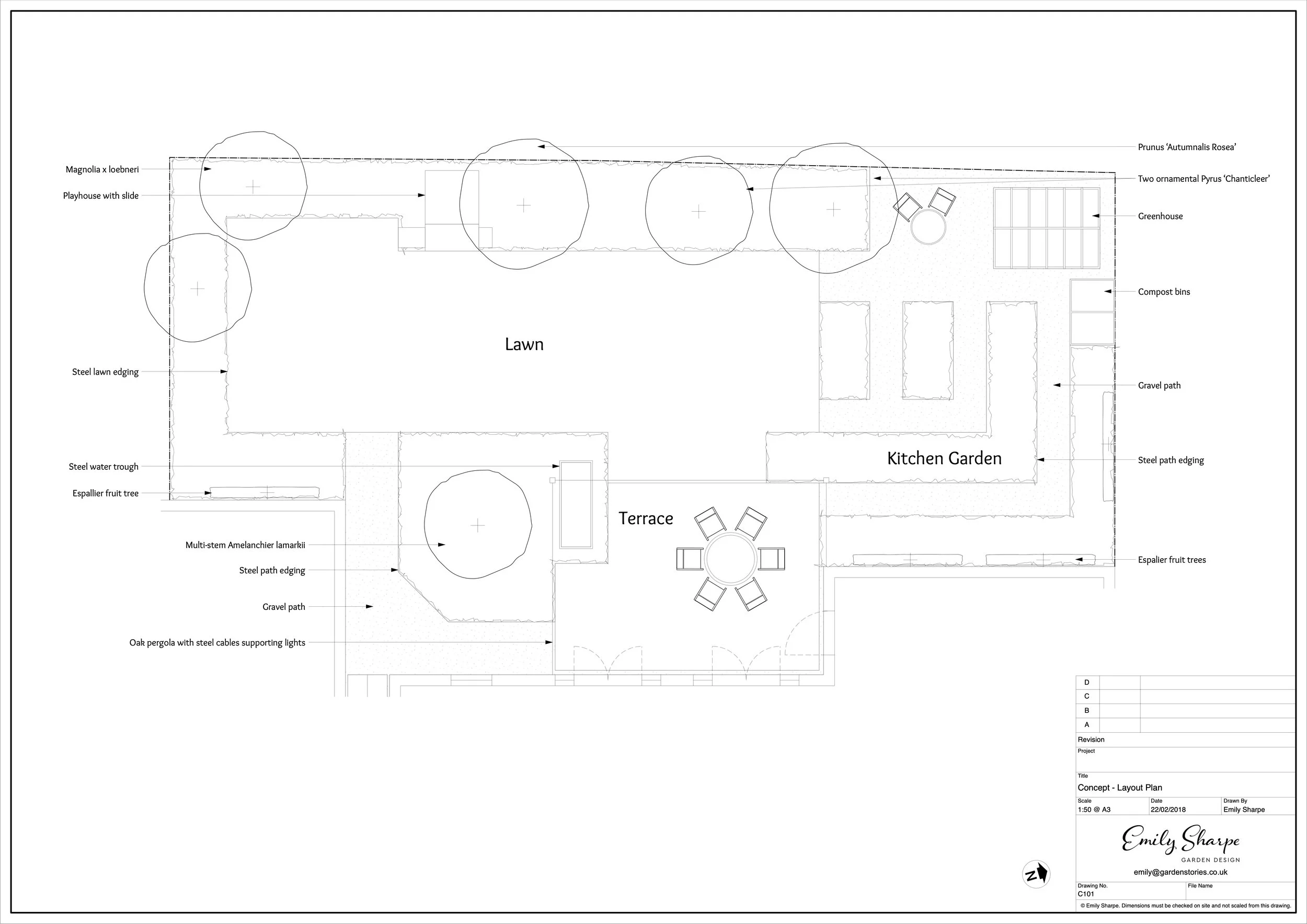

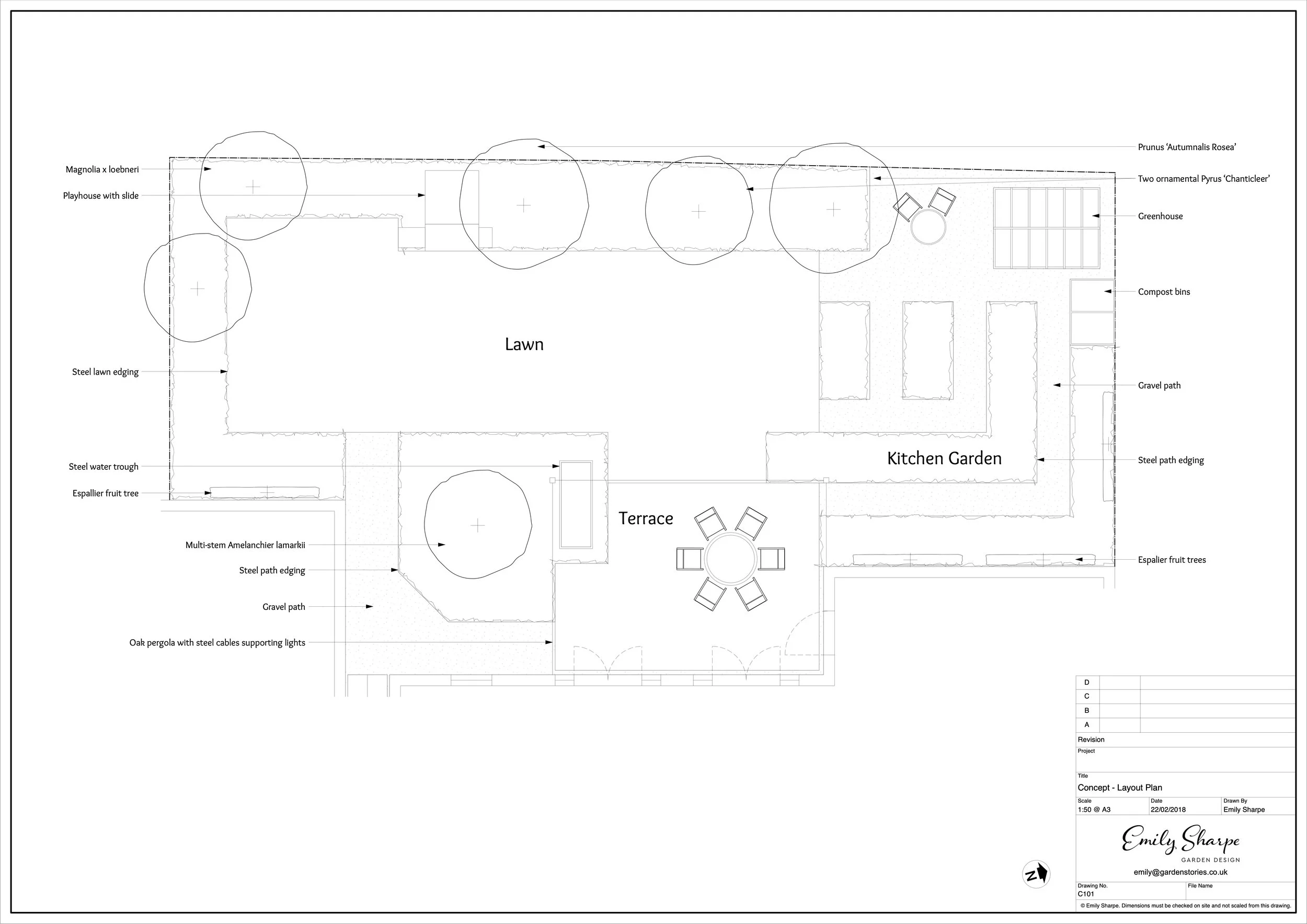
COMING SOON... In-person: Introduction to Vectorworks
This course is a general introduction to Vectorworks and is suitable for those who are new to Vectorworks or as great as a refresher for those who have only covered basic functionality as part of another course.
Course objectives:
Draw and transform a wide variety of objects
Copy, paste and duplicate objects
Understand the use of snapping
Apply graphic attributes
Import and scale PDFs and image files
Understand the use of design layers and classes
Create and publish sheet layers
Working with viewports and adding annotations
For a full syllabus please see the sample pages from our course handbook in the gallery.
Please note that this course does not cover the 3D capabilities of Vectorworks. With the exception of creating walls, doors and windows, which are covered in our Intermediate course, we have chosen to cover all of Vectorworks’ 3D tools in our Advanced course.
This course is a general introduction to Vectorworks and is suitable for those who are new to Vectorworks or as great as a refresher for those who have only covered basic functionality as part of another course.
Course objectives:
Draw and transform a wide variety of objects
Copy, paste and duplicate objects
Understand the use of snapping
Apply graphic attributes
Import and scale PDFs and image files
Understand the use of design layers and classes
Create and publish sheet layers
Working with viewports and adding annotations
For a full syllabus please see the sample pages from our course handbook in the gallery.
Please note that this course does not cover the 3D capabilities of Vectorworks. With the exception of creating walls, doors and windows, which are covered in our Intermediate course, we have chosen to cover all of Vectorworks’ 3D tools in our Advanced course.
This course is a general introduction to Vectorworks and is suitable for those who are new to Vectorworks or as great as a refresher for those who have only covered basic functionality as part of another course.
Course objectives:
Draw and transform a wide variety of objects
Copy, paste and duplicate objects
Understand the use of snapping
Apply graphic attributes
Import and scale PDFs and image files
Understand the use of design layers and classes
Create and publish sheet layers
Working with viewports and adding annotations
For a full syllabus please see the sample pages from our course handbook in the gallery.
Please note that this course does not cover the 3D capabilities of Vectorworks. With the exception of creating walls, doors and windows, which are covered in our Intermediate course, we have chosen to cover all of Vectorworks’ 3D tools in our Advanced course.
Duration
This is a one day course starting at 9.30 BST and finishing at 16.45 BST. There will be a morning session (9.30 - 12.45) and afternoon session (13.30 - 16.45), each with a 15 minute break.
Pre-requisites
There are no pre-requisites for this course. Although it is written for landscape and garden professionals, it is an introduction to Vectorworks and as such is applicable to other industries, although the exercises are aimed at landscape and garden designers.
Our follow on course Intermediate Vectorworks focusses on tools that are specific to Vectorworks Landmark and is only suitable for landscape and garden professionals.
Getting started
It is essential that you have Vectorworks Landmark installed and running prior to the course. We cannot help you with software installation, if you have any difficulties with this please contact Vectorworks UK.
The course will be run via Zoom. You will need a stable, reliable internet connection to view the course, which is run online.
Course structure
This course is divided into a series of lectures and class exercises. As tempting as it is to follow the tutor during lectures - selecting tools and drawing as they draw - you are more likely to miss details this way (even if you have two screens) because you will be concentrating on your own screen and not the tutor. There is a lot to cover in a day and the lectures will run quite quickly to leave as much time as possible for class exercises.
We recommend you concentrate on the demonstrations and make notes by hand.
Further Information
If you would like more information on any of our courses, please ask. You can contact us via email, phone or via our contact form.
